ENROLLMENT PROCESS
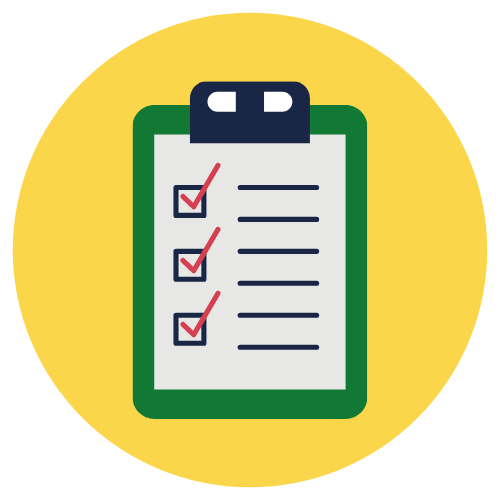
NEW STUDENTS/TRANSFEREES
>>> Click here to enroll! <<<
By clicking the link you, will be redirected to the Enrollment Portal. Follow the instructions below:
STEP 1: Click on "Freshmen/Transferees"
STEP 2: Enter your email address to receive the OTP. Enter the OTP once received. Click on Login.
STEP 3: Click on the "Open Form" button.
STEP 4: Fill up the form and insert the required documents. (If the documents are not yet available, you may submit them at a later date.) Submit form and proceed.
STEP 5: Wait for the form status to be updated to "Approved by Treasury" to proceed to payment. You will be notified through email.
STEP 6: Click on "Payment" located at the left-hand side menu.
STEP 7: Send payment via bank transfer of GCash.
If you need help with any of the steps, please feel free to message us on our Facebook Page.
OLD STUDENTS
>>> Click here to enroll! <<<
By clicking the link you, will be redirected to the Enrollment Portal. Follow the instructions below:
STEP 1: Click on "Existing Students"
STEP 2: Enter your registered 10-digit mobile number without zero suffix to receive the OTP. Enter the OTP once received. Click on Login. (If your number is not registered or if you have changed your number, inform the school so they may update it.)
STEP 3: The learner's name, grade level, and section will be displayed. Click on "Enter" to view the details.
STEP 4: Click on "Enrollment Forms" located at the left-hand side menu. Fill up the form. Submit the form and proceed.
STEP 5: Wait for the form status to be updated to "Approved by Treasury" to proceed to payment. You will be notified through email.
STEP 6: Click on "Payment" located at the left-hand side menu.
STEP 7: Send payment via bank transfer of GCash.
If you need help with any of the steps, please feel free to message us on our Facebook Page.
Please note that all payments made to Hillcrest School are final and non-refundable.